The Holidays are soon upon us, and so our thoughts naturally turn to loved ones, pumpkin pie, snowflakes…and of course, Ugly Christmas Sweatshirts.
Yes, Ugly Christmas Sweatshirts (Ugly Christmas Sweater style sweatshirts) are one of the hottest trends of the season and were extremely popular on Teespring in 2014. So we want to teach you just how to create the perfect one. Here is the latest on the timing of the trend, templates and a tutorial on how to create your own.
We pulled some data from Google Trends to see just how enormous the demand is. Let’s take a look at when queries peaked on Google in 2014:
There is a true Ugly Christmas Sweater Frenzy in December, but people ramp up their searches in November, so it’s time to get started!
Interest in Ugly Christmas Sweaters increased year-over-year. Check out just how much how much Ugly Christmas Sweater demand has grown over the course of human history:
To help you get started on designing your own Ugly Sweatshirt runaway success, we’ve created a template with 5 different designs. You can click here to get started downloading templates. Download the .zip for everything, or pick-and-choose the ones you want.
If you’d prefer more latitude, we’ve also made these elements available as individual icons in the composer, which you can access with the art search term “freefishco.”
Put your design on a Hanes Unisex Crewneck Sweatshirt for the most “sweatery” effect. You can also use tees or long sleeve tees, just make sure to be clear about what you’re selling in your campaign description.
For an overview of more advanced design principles just click here for a video tutorial from our own Teespring Design team with the latest techniques on recoloring, clipping masks, creating shapes using stitch patterns/creating stitch text and repeating objects:
You can skip to 9:30 to learn how to design an Ugly Christmas Sweatshirt in the composer also see below for a detailed written technique guide to creating an Ugly Christmas Sweatshirt of your own!
Don’t miss out on this hot Holiday trend – start using these templates and icons now, and get those campaigns launched!
Ugly Sweatshirt Techniques
The provided Brush Tool sidebar is recommended for this tutorial, but the below techniques can still be used with any Stitch / Pixel shape created!
Recoloring
- Insert Stitch brushstroke from Brushes sidebar
- Use either Direct Select Tool or Lasso Tool to select objects
- Go to Swatches panel and select new color
Clipping Masks
- Insert Stitch brushstroke from Brushes sidebar
- Place vectored image in file and place over Stitch Pattern
- Make top object Compound Path (Command 8 on Mac / Control 8 on PC)
- Select both Objects and Create Clipping Mask (Command 7 on Mac / Control 7 on PC)
- Expand Image (Object, Expand)
- Optional: Add separate pixels or remove pixels from image based on your preference.
Creating Shapes Using Stitch Patterns / Create Stitched Text
- Draw a path using pen tool and apply single stitch pattern brush stroke (or Open Stitch Pattern / Single Stitch file from Downloads folder if provided.)
- Insert vectored image in file (Adjust artboards)
- Place stitch pattern or create new pattern with single stitch pixel (or Manually create stitch patterns to overlap vectored image area) If using stitch pattern/create pattern, remove any excess stitch vectors around object with Direct Select Tool or Lasso Tool.
Repeating Objects (Transform)
- Insert Stitch brushstroke from Brushes sidebar
- Select file and in top menu click Effect, Distort & Transform, Transform
- Change Vertical in “Move” column to 0.04, and add preferred number of copies. Click OK
- Expand Object
- Repeat Step 2 with single stitch for Horizontal pattern, except changing Horizontal in “Move” column to 0.05 in Transform menu. Click OK and Expand Object. (whether you prefer Horizontal pattern, Vertical pattern or both is up to you)
This Holiday Season, we want to amplify your efforts with “Gifts” of guides like this one! Make your new knowledge count and sign up for our biggest contest yet, Tees the Season.

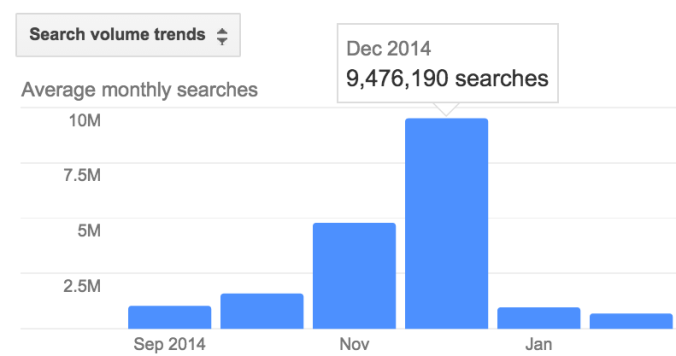
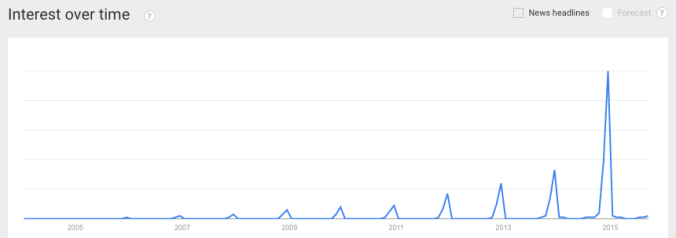


nice!!! love this
Thank you very much!
Thanks. I’m not able to import the brushes. I can open the brushes .ai file, but the brush palette is blank (same when opening as a brush library).
Also, are the green and the red colors that were used in the provided files determined to work well with the shirt colors if we just leave them as is?
Also,
Try these new brushes in the folder https://www.dropbox.com/sh/byjqqqms5zhogko/AAB3xEWSJlAOTQztReFo6VJ6a?dl=0
xmas_bigstitchpattern, xmas_bigstitchpattern2, xmas_bigstitchpattern3
from where should i download the template ?
Right here!
https://www.dropbox.com/sh/byjqqqms5zhogko/AAB3xEWSJlAOTQztReFo6VJ6a?dl=0
I can’t find the templates
Right here!
https://www.dropbox.com/sh/byjqqqms5zhogko/AAB3xEWSJlAOTQztReFo6VJ6a?dl=0
awesome love this
You mention the “provided brush tool sidebar” and “stitch brushstroke” a few times. Where are these located? I figured that you provided these in the templates but they were not. Thanks for the help
Sorry, they are available now in this folder! https://www.dropbox.com/sh/byjqqqms5zhogko/AAB3xEWSJlAOTQztReFo6VJ6a?dl=0
Where are the stitch brushstrokes?
They are in this folder now! https://www.dropbox.com/sh/byjqqqms5zhogko/AAB3xEWSJlAOTQztReFo6VJ6a?dl=0
Xmas_bigstitchpattern, Xmas_bigstitchpattern2, Xmas_bigstitchpattern3
How do we download the Christmas templates?
From this dropbox folder!
https://www.dropbox.com/sh/byjqqqms5zhogko/AAB3xEWSJlAOTQztReFo6VJ6a?dl=0
Thank u
I am still requesting to get these ai files in a CS6 version. It’s the 4th request.
Hey Justin – who did you request those from? Feel free to email me directly @ alli@teespring.com and I’ll see what I can do!
Hi Alli – I did finally get these. Thank you!
lol, I really love Ugly Christmas sweaters and this year I’m going to wear this Reindeer Humping Ugly Christmas Sweater http://uglyseason.blogspot.co.il/2013/11/reindeer-humping-ugly-christmas-sweater.html
🙂
Pingback: AI Workshop: Create An Ugly Christmas Sweater